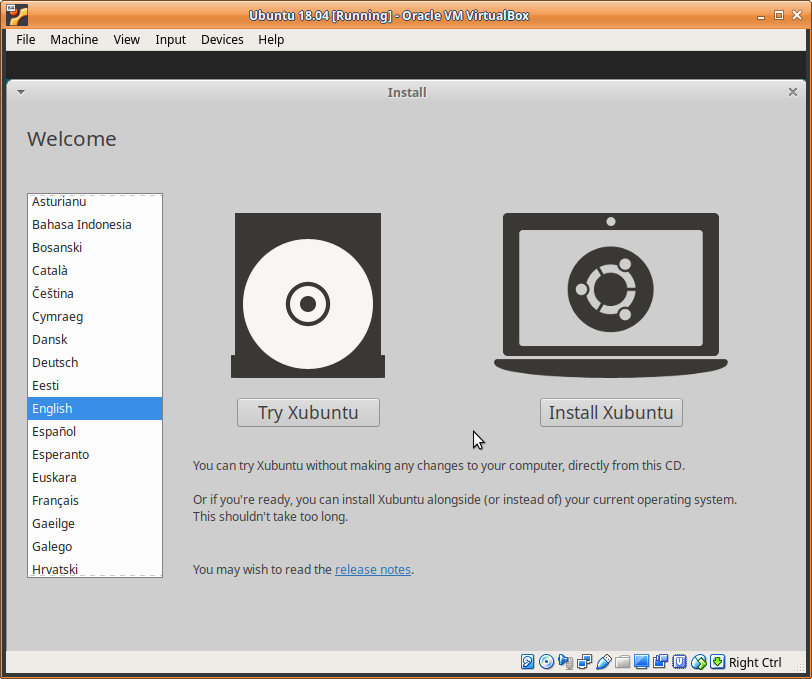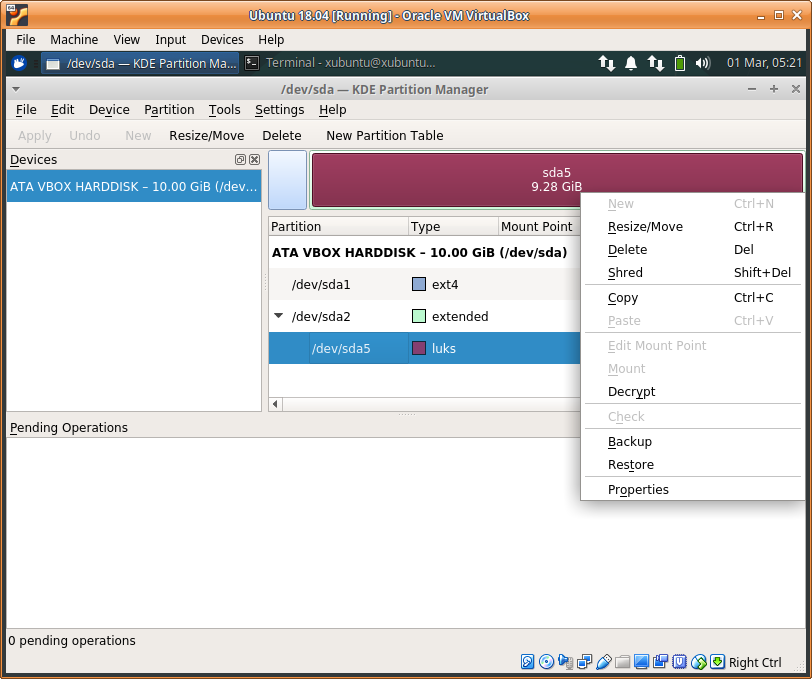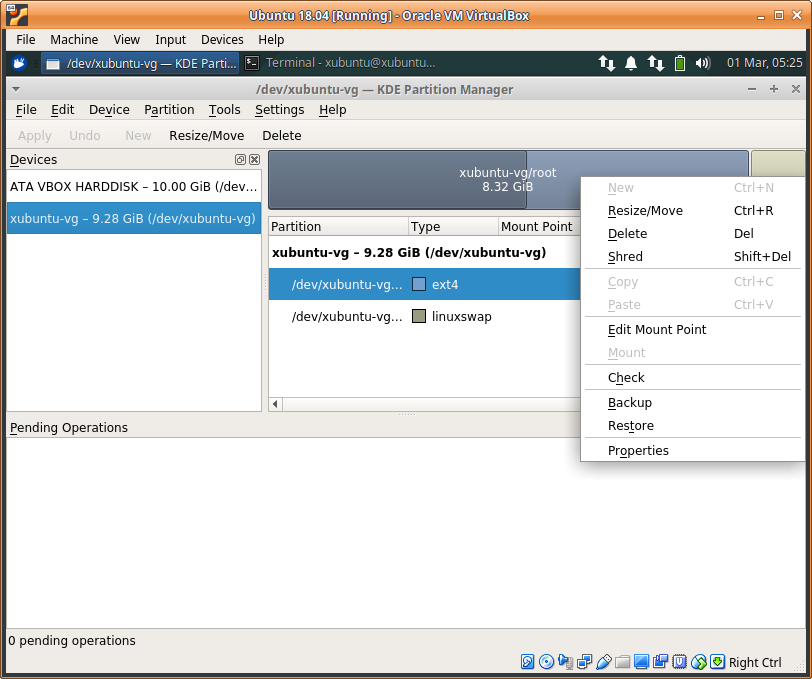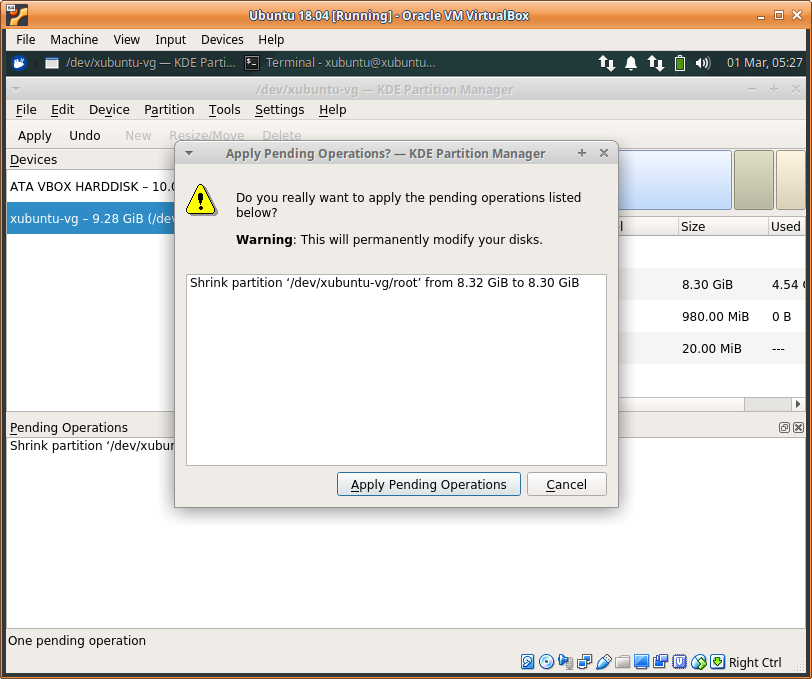How to resize Linux encrypted partition
Created on: 2019-02-08 (Fri)
Starting conditions:
- Running xUbuntu 18.04 and wanting to resize swap parition.
- Entire extended partition has been encrypted with LUKS dm-crypt.
Summary: G-Parted doesn't support LUKS encryption will use KDE
Partition Manager instead.
| Step |
Description |
| 1. Boot off xUbuntu Live CD. |
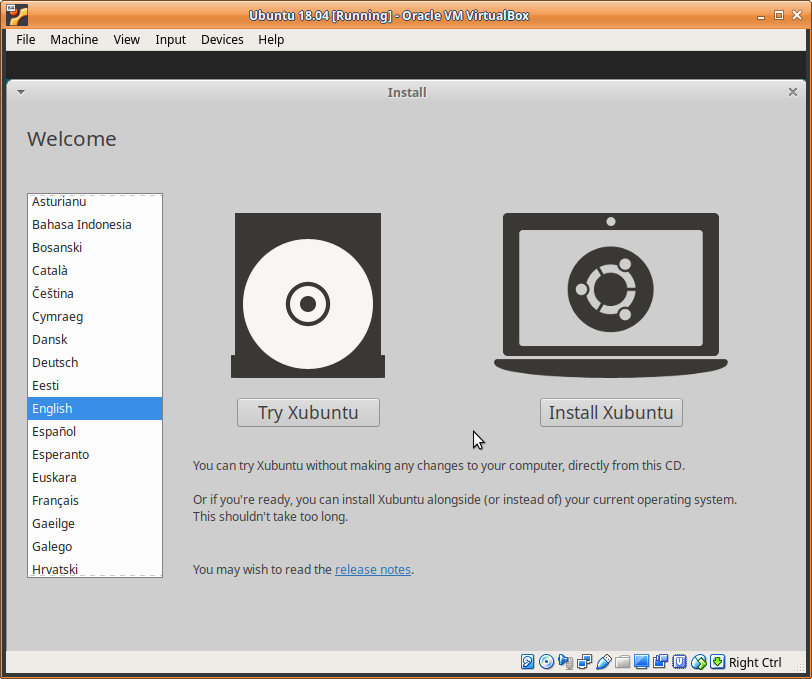
|
| 2. Select "Try Xubuntu" |
|
| 3. Connect to a network (i.e. Wifi) |
|
| 4. Open a "Terminal emulator" |
|
5. Install partitionmanager (about 160MB)
> sudo apt update
> sudo apt install partitionmanager
|
|
6. Run partitionmanager as su
> sudo partitionmanager
|
|
| 7. Right click on the encrypted parition and click "decrypt".
Enter the encryption password. |
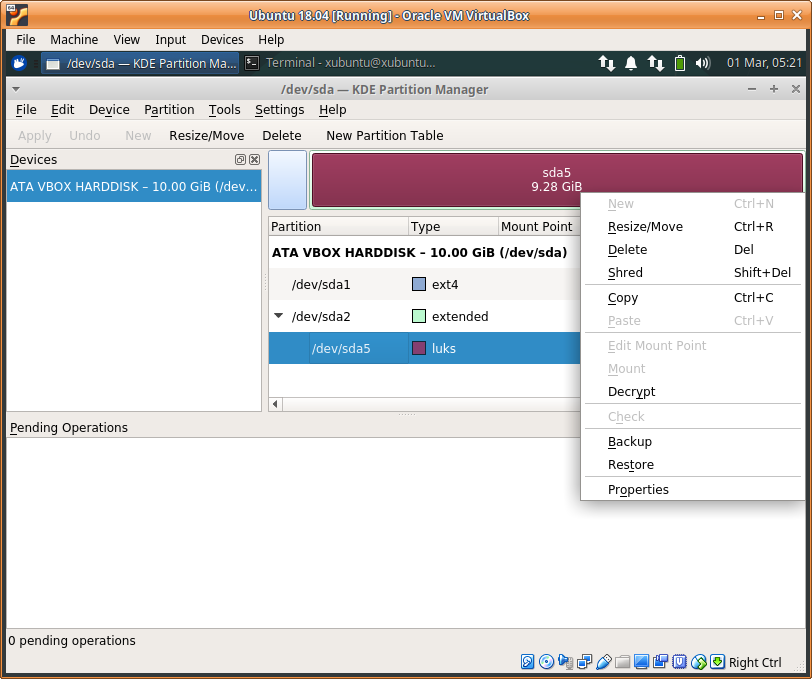
|
| 8. Go to "Tools" and click on "Refresh devices". |
|
| 9. From the "Devices" list on the left hand side select the
newly decrypted parition. |
|
| 10. In the main window right click on the partition you want
to resize and click "Resize/Move". |
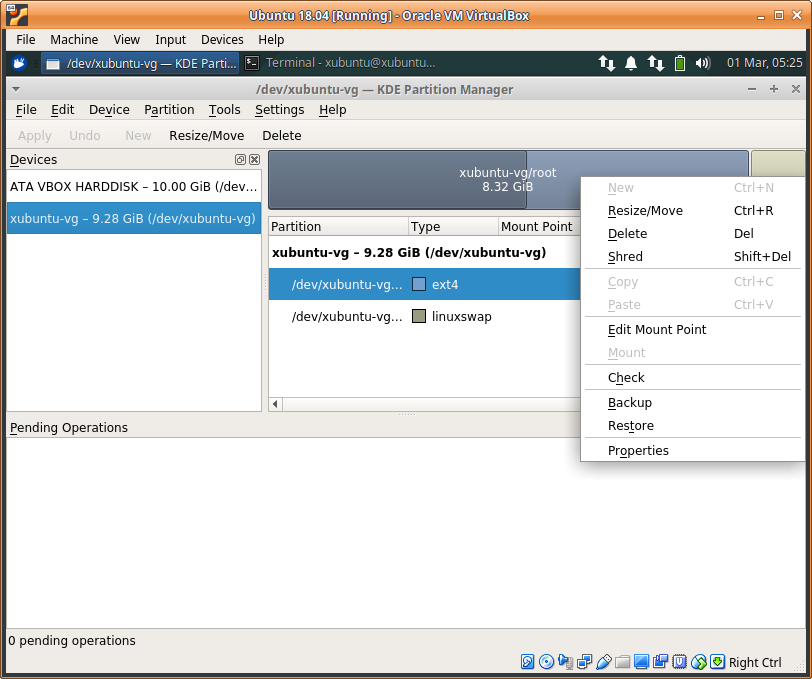
|
| 11. Resize the partition to desired dimensions and then click
"OK". |
|
| 12. In the top left corner of the Partition Manager app click
on "Apply" and then confirm by clicking on "Apply Pending
Operations" |
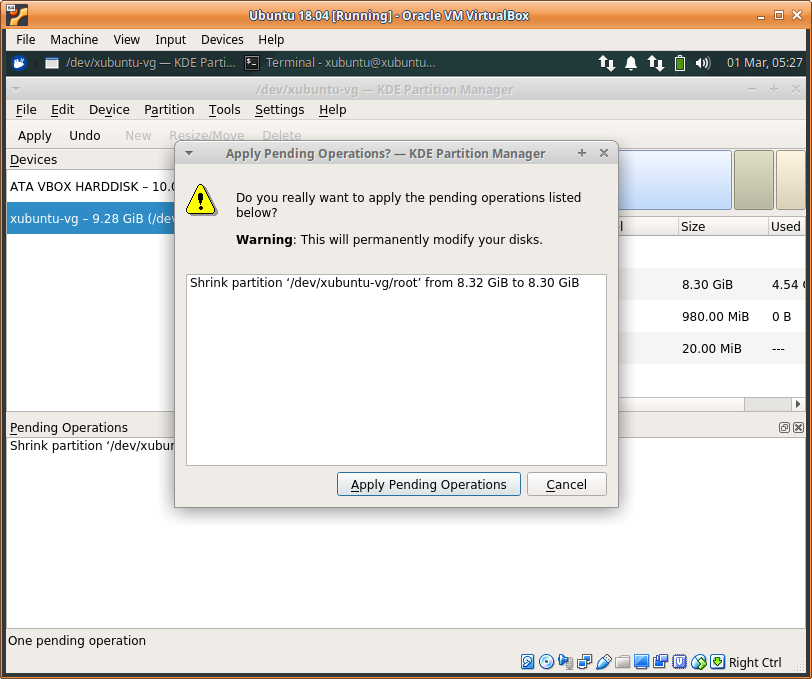
|
| 13. Confirm the resize and close Partition Manager and reboot
in normal mode. |
|
QED.
|